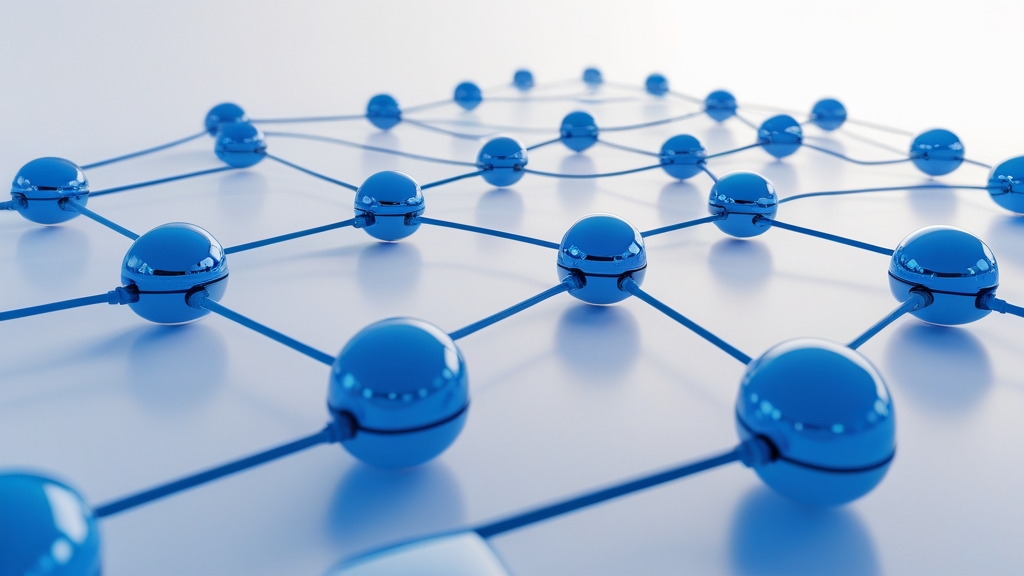Complete Guide to Zone Files for Domain Intelligence: Unlock Insights with a Zone Files Download
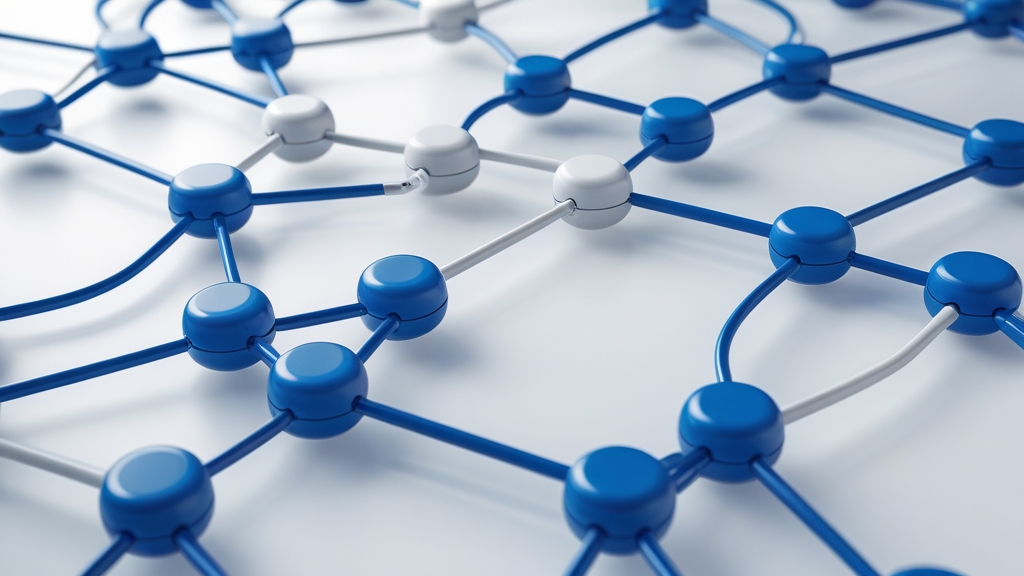
Zone files are the bedrock of the internet's addressing system, providing a comprehensive directory of all domains under a specific Top-Level Domain (TLD). For anyone serious about deep domain intelligence, a strategic zone files download is not just an option, but a necessity. These often-overlooked text files contain a wealth of DNS records, meticulously mapping domain names to their corresponding IP addresses, mail servers, and other critical infrastructure details. Accessing and analyzing this raw data allows SEO specialists, marketers, and data scientists to uncover unparalleled insights into competitor strategies, market trends, new domain registrations, and potential threats. Imagine having a complete snapshot of every active domain under a .com or .net TLD, updated daily – that's the power a comprehensive zone files download offers. WebTrackly.com specializes in providing expertly curated, frequently updated zone file datasets, empowering professionals to transform raw domain data into actionable intelligence, driving smarter decisions and providing a significant competitive edge in a constantly evolving digital landscape.
Introduction
In the vast and intricate ecosystem of the internet, understanding domain infrastructure is paramount for strategic decision-making. At the heart of this understanding lie zone files – simple text files that serve as authoritative registries for all domains within a specific TLD. While the concept might seem technical, their implications for business intelligence, cybersecurity, and market analysis are profound. This guide will demystify zone files, explain their structure, highlight their immense value, and detail how professionals can leverage a regular zone files download to gain a competitive advantage.
The internet operates on the Domain Name System (DNS), a hierarchical and decentralized naming system for computers, services, or other resources connected to the internet or a private network. DNS translates human-readable domain names (like webtrackly.com) into machine-readable IP addresses (like 192.0.2.1), making it possible for browsers to locate websites. Zone files are the core components that make this translation possible, holding the definitive list of records for a given domain space.
What Are Zone Files and Why Are They Crucial?
A zone file is a text file that describes a DNS zone. It contains mappings between domain names and IP addresses and other resources, defining how DNS requests within that zone should be handled. Each TLD (e.g., .com, .org, .net, .io) has its own set of zone files, collectively managed by the registry operator for that TLD. These files are updated regularly, often daily, to reflect new domain registrations, transfers, deletions, and changes to DNS records.
Why are zone files crucial for domain intelligence?
* Comprehensive Data Source: Unlike querying individual domains, a zone files download provides a bulk, exhaustive list of all active domains and their primary DNS records under a specific TLD.
* Historical Tracking: Regular downloads allow for historical analysis, tracking changes in domain ownership, DNS configurations, and the lifecycle of domains over time.
* Market Insight: They offer an unparalleled view into the growth and trends within specific TLDs, revealing emerging niches, popular hosting providers, and market saturation.
* Competitive Analysis: Identifying new domains registered by competitors, tracking their infrastructure changes, or even discovering their hosting providers becomes feasible.
* Security & Brand Protection: Zone files can be used to monitor for typosquatting, phishing attempts, or unauthorized use of brand names.
The Anatomy of a Zone File: Understanding DNS Records
A typical zone file is composed of various DNS resource records (RRs), each serving a specific purpose. Understanding these records is key to extracting meaningful data from a raw zone files download.
Here are some of the most common DNS record types found in zone files:
- A Record (Address Record): Maps a domain name to an IPv4 address. This is fundamental for directing traffic to a website. Example:
example.com. IN A 192.0.2.1 - AAAA Record (IPv6 Address Record): Maps a domain name to an IPv6 address. Example:
example.com. IN AAAA 2001:0db8::1 - NS Record (Name Server Record): Specifies the authoritative DNS servers for a domain. These are the servers that hold the zone file for the domain. Example:
example.com. IN NS ns1.example-dns.com. - MX Record (Mail Exchange Record): Specifies the mail servers responsible for handling email for a domain. Example:
example.com. IN MX 10 mail.example.com. - CNAME Record (Canonical Name Record): Creates an alias from one domain name to another. Example:
www.example.com. IN CNAME example.com. - TXT Record (Text Record): Stores arbitrary text, often used for verification (e.g., for email authentication like SPF or DKIM, or domain ownership verification). Example:
example.com. IN TXT "v=spf1 include:_spf.google.com ~all" - SOA Record (Start of Authority Record): Provides authoritative information about the DNS zone, including the primary name server, the email of the domain administrator, and various timers.
When you perform a zone files download, you're essentially getting a massive list of these records for potentially millions of domains, offering a granular look into the internet's structure.
Access Fresh Technology Data
WebTrackly provides comprehensive technology datasets with daily updates and full coverage. Our expertly curated zone files download options give you immediate access to the raw data you need for in-depth analysis.
Browse Technology Dataset → | Start Free Trial →
Leveraging Zone File Data for Strategic Advantage
The raw data obtained from a zone files download is a goldmine for various professional disciplines. Here’s how different roles can harness this power:
For SEO Specialists & Marketers
- Competitor Analysis: Track new domain registrations by competitors, identify their hosting providers, or detect subdomains they might be using for specific campaigns. A daily zone files download can reveal emerging players or shifts in established strategies.
- Market Research & Niche Discovery: Identify new trends in domain registrations. Are specific keywords gaining traction in new domain names? Which TLDs are growing fastest? This data can inform content strategy and target audience identification.
- Brand Protection: Monitor for typosquatting (e.g.,
webtrackly.covs.webtrackly.com), phishing domains, or unauthorized use of your brand name in new registrations across all TLDs. Proactive monitoring through a regular zone files download is critical. - Expired Domain Opportunities: While zone files primarily show active domains, combining this data with historical records can help identify domains that have recently expired, potentially offering valuable opportunities for acquisition or monitoring.
For Data Scientists & Business Intelligence Analysts
- Trend Analysis: Analyze patterns in domain registration, DNS record changes, and TLD growth over time. This can reveal broader internet trends, technology adoption rates, and geographic concentrations of online activity.
- Security Intelligence: Identify suspicious domain registration patterns, domains hosted on known malicious IPs, or rapid changes in DNS records that could indicate compromise. A bulk zone files download is a starting point for large-scale threat intelligence.
- Infrastructure Mapping: Understand the global distribution of hosting providers, CDNs, and email services. This data can be invaluable for network planning, performance optimization, and understanding internet backbone dependencies.
- Geo-targeting Analysis: By correlating domain data with IP geolocation, analysts can gain insights into the geographic distribution of websites and online services.
For Cybersecurity Professionals
- Threat Hunting: Proactively search for newly registered domains that might be associated with phishing campaigns, malware distribution, or command-and-control servers.
- Brand Defenses: Establish automated alerts for new domain registrations containing protected brand names, enabling rapid response to potential infringements.
- Infrastructure Monitoring: Track changes to DNS records of critical assets, identifying unauthorized modifications that could indicate a breach or misconfiguration.
- Attack Surface Enumeration: Understand the full scope of domains and subdomains associated with an organization to identify potential vulnerabilities.
How to Perform a Zone Files Download and Access Data
Traditionally, accessing complete zone files involved cumbersome processes, often requiring direct agreements with TLD registries or navigating complex technical hurdles. However, platforms like WebTrackly have streamlined this process, offering ready-to-use datasets.
Steps to Access and Utilize Zone File Data:
- Identify Your Needs: Determine which TLDs are most relevant to your analysis (e.g., .com for global market, country-code TLDs for specific regions).
- Choose a Reliable Provider: Opt for a provider like WebTrackly that offers comprehensive, frequently updated, and well-structured zone file datasets. A raw zone files download from an unreliable source can be incomplete or outdated.
- Perform the Download: WebTrackly simplifies this with direct access to our zone files dataset. You can download specific TLDs or access our entire collection.
- Data Parsing and Storage: Raw zone files are large text files. You'll need tools (scripts, databases) to parse the data into a usable format (e.g., CSV, SQL database) for analysis.
- Analysis and Visualization: Use data analysis tools (Python with Pandas, R, SQL queries, BI dashboards) to extract insights, identify patterns, and visualize trends.
Unlock the Full Power of Domain Data
Don't rely on fragmented information. WebTrackly offers comprehensive domain intelligence datasets that go beyond basic lookups. Get daily updates on TLD zone files, domain registrations, technology stacks, and much more.
Explore All Datasets → | View Pricing Plans →
Use Cases for zone files download
- Competitor Domain Monitoring & Strategy Analysis
- Description: Regularly downloading zone files for relevant TLDs allows businesses to track new domain registrations made by competitors. This can reveal product launches, new marketing campaigns, or even expansion into new markets before they are publicly announced. By analyzing their DNS records, you can infer their hosting providers, email services, and potentially their technology stack, providing valuable competitive intelligence. For instance, a sudden surge of new domains under a competitor's brand name might indicate a major marketing push.
- Brand Protection Against Cybersquatting & Phishing
- Description: Companies can leverage a bulk zone files download to proactively monitor for unauthorized use of their brand name or trademarks. This includes detecting typosquatting (registering domains similar to your brand, e.g.,
webtrackly.coforwebtrackly.com), phishing domains, or counterfeit product sites. By parsing daily updates, security teams can quickly identify and act on infringing domains, protecting brand reputation and preventing potential fraud or security incidents for their customers.
- Description: Companies can leverage a bulk zone files download to proactively monitor for unauthorized use of their brand name or trademarks. This includes detecting typosquatting (registering domains similar to your brand, e.g.,
- Market Trend Identification and Niche Opportunity Discovery
- Description: Data scientists and marketers can analyze the aggregate data from multiple zone files downloads over time to identify emerging market trends. This involves looking at the keywords used in new domain registrations, the popularity of specific TLDs, or the growth of domains using certain technologies. For example, a spike in
.aior.iodomain registrations containing terms like "generative" or "LLM" could signal a burgeoning AI niche. This intelligence can guide product development, content creation, and investment strategies.
- Description: Data scientists and marketers can analyze the aggregate data from multiple zone files downloads over time to identify emerging market trends. This involves looking at the keywords used in new domain registrations, the popularity of specific TLDs, or the growth of domains using certain technologies. For example, a spike in
- Security Threat Intelligence & Malicious Domain Detection
- Description: Cybersecurity professionals can use zone file data to identify and track potentially malicious domains. By correlating newly registered domains with known bad IP addresses, suspicious naming conventions, or rapid DNS changes, they can build lists of indicators of compromise (IOCs). A daily zone files download helps in proactive threat hunting, enabling security teams to block access to malicious sites before they can cause harm, thereby enhancing overall network security and incident response capabilities.
Best Practices for Utilizing Zone File Data
Working with large datasets from a zone files download requires careful planning and execution to maximize value.
- Automate Data Ingestion: Zone files are massive and updated daily. Manual processing is not feasible. Implement scripts (Python, Bash) to automatically download, parse, and load the data into a database or data lake.
- Incremental Updates: Instead of re-processing entire files daily, focus on identifying deltas (new registrations, deletions, changes) to optimize processing time and storage.
- Data Enrichment: Combine zone file data with other datasets for richer insights. This could include IP geolocation, WHOIS data (where available and compliant), technology detection, and historical domain data.
- Regular Expression & Keyword Search: Leverage powerful search capabilities to find specific patterns, keywords, or domain characteristics relevant to your objectives.
- Visualization: Use data visualization tools to make trends and anomalies easily digestible. Dashboards can provide real-time insights into your monitoring efforts.
- Compliance & Ethics: Always be mindful of data privacy regulations (e.g., GDPR) when combining zone file data with other personal information. Focus on aggregate and anonymized insights where appropriate.
FAQ
Q: What is the difference between a zone file and WHOIS data?
A: A zone file contains DNS records (like A, MX, NS) for all domains under a TLD, mapping domain names to technical